Playlist Digital
Há 30 anos mantendo emissoras no ar com < 2 % de CPU. Automatize música e comerciais, acione fail-over DTMF/IP para filiais e satélite, envie metadados a Shoutcast, IceCast, RDS/AVRA e controle vMix / OBS para troca de cenas integrado.
US$57.00/mês

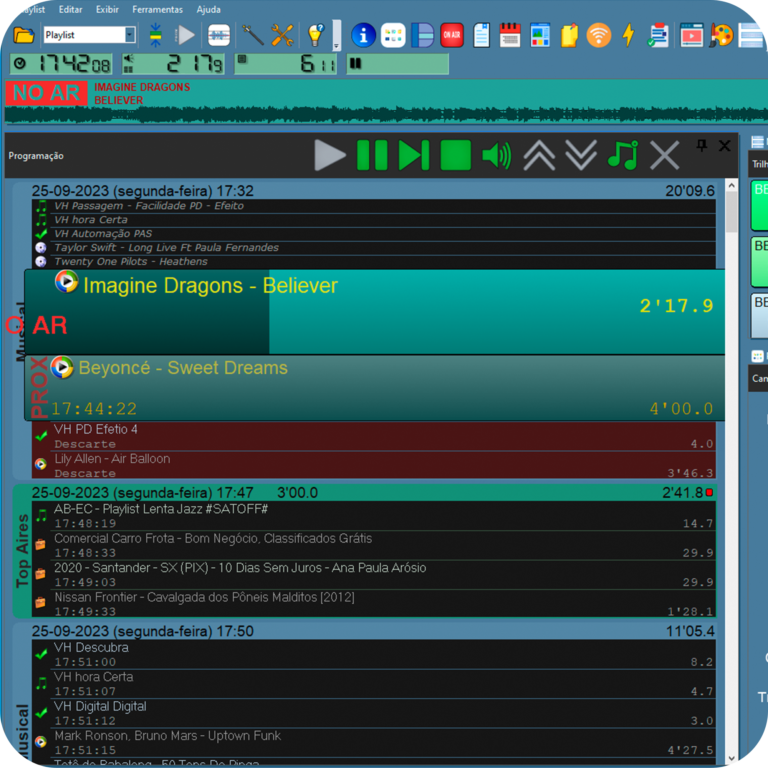
Automação Total da Programação
Com o Playlist Digital, a programação diária torna-se um processo automatizado e eficiente. Desde a criação de playlists até a transmissão ao vivo, o software permite configurar regras personalizadas para garantir que cada conteúdo seja transmitido no momento certo, sem interrupções ou erros humanos.
Além disso, a função de pré-visualização garante que você possa revisar e ajustar sua programação antes de ir ao ar, proporcionando controle total e maximizando a qualidade de suas transmissões.
Painel QuickStart: Agilidade Incomparável
O Painel QuickStart do Playlist Digital é uma ferramenta poderosa que oferece acesso rápido e direto às funções mais usadas no dia a dia da emissora. Com uma interface simplificada e intuitiva, os operadores podem iniciar playlists, ajustar configurações de áudio e realizar cortes de cena com apenas alguns cliques. Essa funcionalidade é ideal para transmissões ao vivo, onde a agilidade é essencial para garantir uma experiência fluida e profissional.
Além disso, o Painel QuickStart permite personalizar os comandos disponíveis, adaptando-se às necessidades específicas de cada emissora. Isso significa que os recursos mais importantes para sua operação estarão sempre ao alcance, otimizando o fluxo de trabalho e reduzindo o tempo gasto em tarefas repetitivas. Com essa ferramenta, o Playlist Digital garante que sua equipe mantenha o foco no que realmente importa: entregar conteúdo de qualidade à sua audiência.

Controle Avançado
de Câmeras
O Playlist Digital eleva a produção audiovisual das emissoras ao integrar-se perfeitamente com plugins como OBS e VMix. Essa funcionalidade permite controlar câmeras e gerenciar transmissões visuais diretamente na plataforma, simplificando a operação e aumentando a eficiência. Ao combinar conteúdo de áudio e vídeo, as emissoras podem criar experiências multimídia imersivas, garantindo uma vantagem competitiva no mercado.
Recursos
Avaliações de Clientes



Disparo Remoto
para Transmissão
Entre Estações
O Playlist Digital integra a funcionalidade de disparo remoto, uma ferramenta avançada que permite conectar emissoras localizadas em diferentes cidades para compartilhar conteúdo de forma eficiente. Utilizando conexões como VPN, SAT ou sinais DTMF, as estações podem sincronizar transmissões com precisão excepcional. Essa funcionalidade é ideal para redes de rádio que desejam manter a consistência de suas transmissões, independentemente da distância entre as estações.
No disparo remoto, os comandos PLAY e STOP são essenciais para garantir o controle preciso das transmissões entre emissoras. O comando PLAY inicia automaticamente a transmissão de conteúdo na estação receptora no momento exato, sincronizando-se com o disparador. Por outro lado, o comando STOP interrompe a transmissão de forma instantânea, garantindo um corte limpo e profissional. Esses comandos permitem uma operação sem interrupções e com máxima eficiência, mesmo em cenários complexos, como a transmissão simultânea de conteúdo entre várias estações.


Configurações Personalizadas de Transição de Áudio
O Playlist Digital permite ajustar transições entre faixas e segmentos de forma detalhada, garantindo que cada corte seja suave e profissional. De ajustes de crossfade ao controle de volumes, você pode personalizar cada aspecto da transmissão para oferecer uma experiência auditiva impecável ao seu público.
Essa funcionalidade não apenas melhora a qualidade do som, mas também permite que as emissoras mantenham uma identidade única, ajustando as configurações conforme o estilo dos seus programas e as expectativas dos ouvintes.
Painel RSS: Atualizações em Tempo Real
O Painel RSS no Playlist Digital oferece uma maneira prática e eficiente de integrar atualizações de notícias diretamente à programação da sua emissora. Os usuários podem configurar os feeds RSS de sua escolha, inserindo os links correspondentes. Sempre que houver uma atualização no feed, o Playlist Digital captura as informações relevantes e as disponibiliza em tempo real, garantindo que sua emissora esteja sempre alinhada com os acontecimentos mais recentes.
Além disso, o Painel RSS possui integração direta com o sistema RDS da emissora, permitindo que os títulos das notícias em destaque sejam automaticamente transmitidos para o RDS. Esse recurso garante maior interação com a audiência, mantendo os ouvintes informados diretamente por meio de seus dispositivos de rádio. Outro diferencial é a possibilidade de personalizar mensagens importantes, que também são enviadas ao RDS de maneira automática. Com o Painel RSS, sua emissora ganha agilidade, precisão e um diferencial competitivo em seu conteúdo.

Produtos Relacionados

Aires Studio
Transforme Sua Estação de Rádio com o Aires Studio

Planner
A Programação da Sua Rádio na Ponta dos Dedos

Logger 2.0
Monitoramento e Gravação Automática com Logger 2.0

Automation Suite
O Controle Total da Sua Transmissão de Rádio
FAQ
O que é o Playlist Digital e como ele pode beneficiar minha emissora?
O Playlist Digital é uma solução completa de automação projetada para gerenciar a programação de emissoras de rádio de forma robusta e eficiente. Ele oferece ferramentas avançadas para criação de playlists, controle de transmissões e personalização, garantindo transmissões ininterruptas e de alta qualidade, ideais para emissoras que desejam profissionalizar e otimizar suas operações.
É difícil migrar minha emissora para o Playlist Digital?
Não, o Playlist Digital foi desenvolvido para facilitar a migração de qualquer emissora, independentemente do sistema atual. Com uma equipe de suporte técnico dedicada e processos simplificados, você pode transferir seus conteúdos, configurações e dados sem interrupções nas operações, garantindo uma transição fluida e segura.
Como o Playlist Digital garante a estabilidade das transmissões?
Graças à sua arquitetura robusta, o Playlist Digital está preparado para operar 24/7, mesmo nas condições mais exigentes. Ele oferece sistemas de backup automático, ferramentas de monitoramento em tempo real e configurações avançadas que minimizam riscos e asseguram uma transmissão contínua e confiável.
O que torna o Playlist Digital mais robusto que outras soluções?
O Playlist Digital combina estabilidade técnica com funcionalidades avançadas, como integração multiplataforma, controle de câmeras via plugins como OBS e VMix, e um painel RSS para atualizações automáticas de conteúdo. Essas características o tornam uma ferramenta completa e flexível, capaz de atender às demandas de emissoras de qualquer tamanho.
Que tipo de suporte o Playlist Digital oferece para novos usuários?
O Playlist Digital inclui suporte técnico dedicado para clientes, com assistência durante a instalação, treinamento personalizado e uma base de conhecimento completa com guias e tutoriais. Nossa equipe está disponível para garantir que sua emissora aproveite ao máximo todas as funcionalidades desde o primeiro dia.
