Required Equipment
The software developed by Playlist Software Solutions is highly efficient in utilizing computer resources. On modern computers, we are surprised by the low CPU consumption. The minimum configuration required to use the software is met by standard market equipment. Older equipment, especially those with more than 3 years of use, have a higher rate of hardware issues, both due to wear and technological obsolescence, which significantly compromises the station’s programming.
We recommend prioritizing the quality of equipment to be used with the software developed by Playlist. Today, by specification, any standard computer on the market will be able to run any of our software without issues. Computers with real power supplies have proven to be reliable for use in on-air studios. We have only noticed a small number of issues with equipment running Playlist Digital and using on-board video cards, but this does not mean a technical recommendation against using off-board video cards for this software. Regarding on-board sound cards, they provide acceptable audio quality only for cue monitoring (CUE), and we do not recommend them for broadcasting a radio station’s programming.
Processor
Playlist software is designed to work with any PC processor, with the most common being those from Intel and AMD. Typically, Intel processors are the most used, partly due to their ease of purchase, as they hold 80% of the global PC processor market. In our testing and maintenance bases for Playlist software, we always use Intel processors. For this reason, we recommend using Intel i3 or higher processors (i5, i7, and i9) from the 11th generation. A good cost-benefit option today is the Intel Core i5 from the 11th generation.


Sound Cards
Playlist Digital and Logger 2.0 work with any WDM-supported audio card. However, for use in the main studio and recording, audio cards with excellent audio quality are recommended, such as those from Sound Blaster, Digigram, Yamaha, M-Audio, and AudioScience. For Commercial and Maker software, a high-quality sound card is not necessary, as on-board cards meet the demands well. Stations that prioritize audio quality and also wish to use Aires Studio, requiring multiple input/output channels, can opt for audio interfaces that offer various features and robustness. For this case, we recommend: Behringer UMC1820, Presonus 1824c, Tascam US20x20, and similar models, all with ASIO support. Consult the Help Center for more details.
Other Equipment
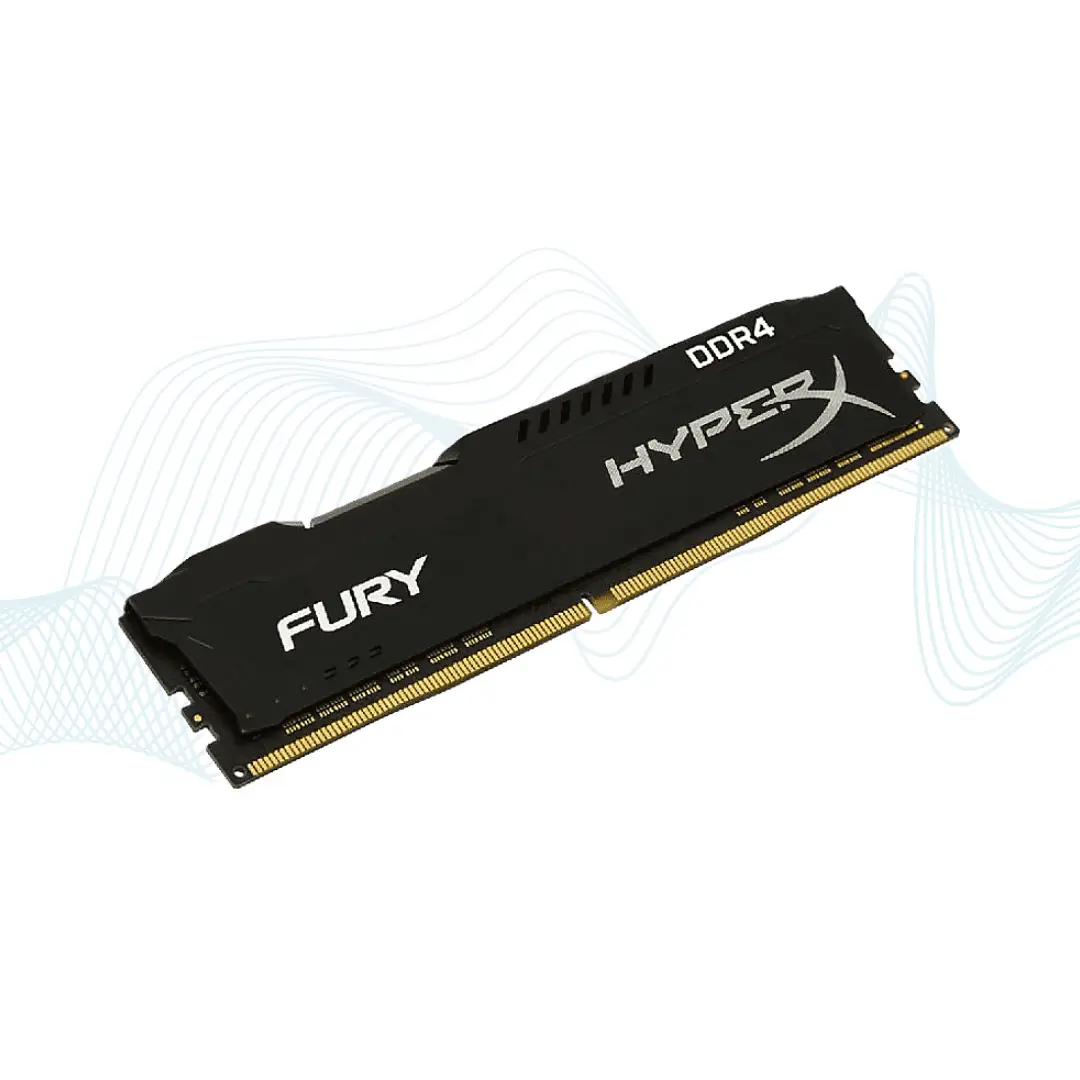
Memory
For any computer configuration, a minimum of 4GB of RAM is required, or according to the minimum specifications of the operating system used. However, we recommend using computers with 8GB or more.

Hard Drive
Remember that the more disk space you have, the more audio files you can store, including music and recordings available for programming. If you want a high-performance system, you can install a 480 GB SSD as the primary drive and a 2 TB or larger 7200 RPM hard drive as the secondary drive for content storage.

Windows
The products in the Automation Suite work with any Windows version starting from Windows 8. For Aires Studio, Windows 10 or later is recommended. It is always advisable to keep your operating system updated, especially if you are using newer equipment and require stability in information processing.

Linux and iOS
The software Playlist Digital, Maker, Logger 2.0, Audie, Smart Manager, Commercial, and Logger Manager are not available for Linux and iOS environments. However, Aires Studio is also available for macOS. For more information, consult the Aires Studio Help Center under the macOS topic.
